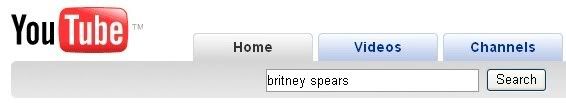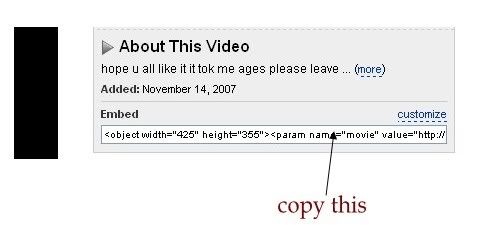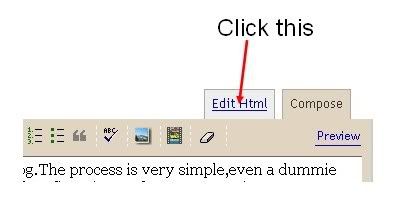Are you curious about what readers are thinking about your posts? then, you can add this beautiful looking outbrain 5 stars rating button to your blogger,wordpress,typepad,etc.You can also use this ratings button in any webpage.By adding this,you will automatically get the beautiful five stars rating widget just below every post.
 This was very simple,easy to use,free and you don't need to register to grab this widget.By adding this widget,you will get instant feedback by your readers.
This was very simple,easy to use,free and you don't need to register to grab this widget.By adding this widget,you will get instant feedback by your readers.Most of the visitors feel a bit lazy to write a comments,so with this widget,they will help them and rate your posts as easy as 123.
You can get this rating widget here.Thanks to outbrain for providing this great widget.
 0
0